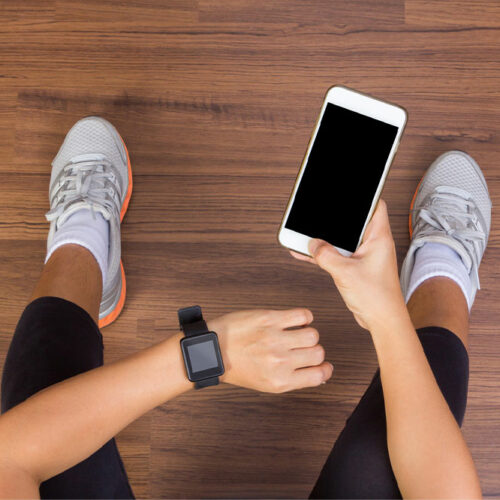6 smart ways to use a tablet to increase productivity

Devices like smartphones, laptops, personal computers, and tablets have become necessary for completing home, work, and other tasks efficiently. However, these are expensive and sometimes remain underused since individuals are unaware of their full capabilities. Keeping this in mind, we have listed six exciting ways to use tablets to maximize your productivity. With trending Black Friday offers, you can exchange your old device for a bargain price and upgrade to a feature-rich one. Use it as a wireless remote You can install several smart home applications on your tablet computer and turn it into a console to operate appliances. For instance, you can adjust the lighting, set alarms, and change the settings of your air conditioner or microwave. Most importantly, you can control your smart TV, sound bars, and multimedia players wirelessly using the device. But ensure you download the manufacturer’s apps to connect eligible appliances over the Wi-Fi network. Pair it with streaming platforms One of the best advantages of Android tablets is their ability to connect with Chromecast. Chromecast offers access to some of the most popular OTT platforms, including Netflix and YouTube. So, set up your tablet to access multimedia content and cast it on your smart TV.